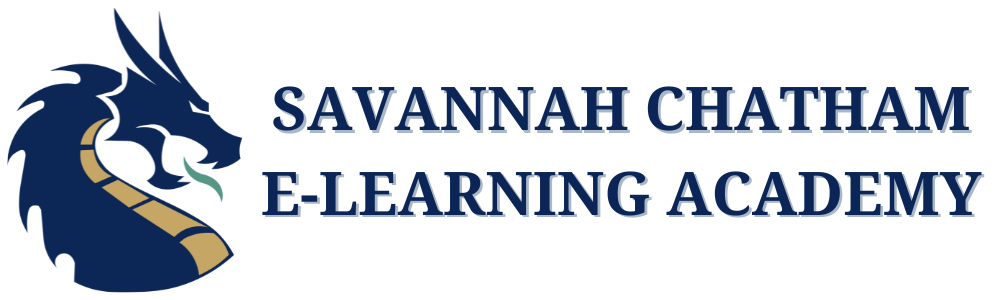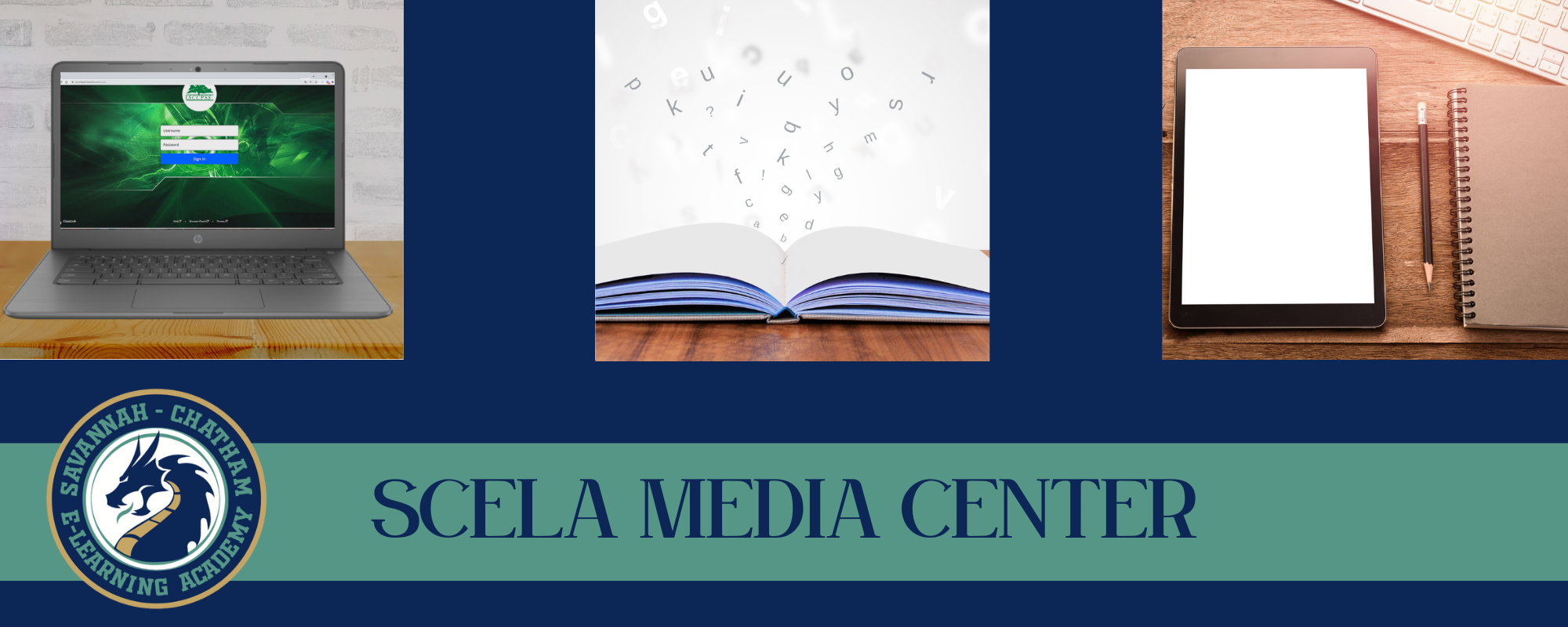
Student Chromebook/Laptop/Tablet Devices are provided from SCCPSS upon enrollment to assure students have the appropriate technology device to actively engage in teaching and learning. Internet service is the responsibility of the parent.
Parents/Gaurdians may purchase an insurance plan for all school-owned devices by either paying online at School Cash or with cash/money order at the SCELA office. Device insurance is for each device/student. Insurance must be purchased within one (1) week of device sign out. After one (1) week, insurance will not be issued and the parent will assume full financial responsibility for any repairs/replacement. Any damages or lost devices not covered by insurance will be the full financial responsibility of the parent. <Add SchoolCash Link>
If your student is having problems with their hardware (computer/chromebook/tablet) or accessing district software, please fill out the form here and the media specialist will contact you for further support. The issue may involve you bringing the device to the school for further support.
If the student is having problems with logging in, please contact the homeroom or advisory teacher for support with username and/or password reset.
Students are able to access the SCCPSS software and platforms used for learning. It is a single sign on using your SCCPSS username and password.
Sora is an online reading application that allows students to download ebooks and audiobooks from the SCELA Smedia center. Sora can be accessed through a student’s Chromebook, a desktop computer, a tablet, or a phone. To login to their account, students will need to choose “Savannah-Chatham Public Schools” as their school site and they will need their email address and password.