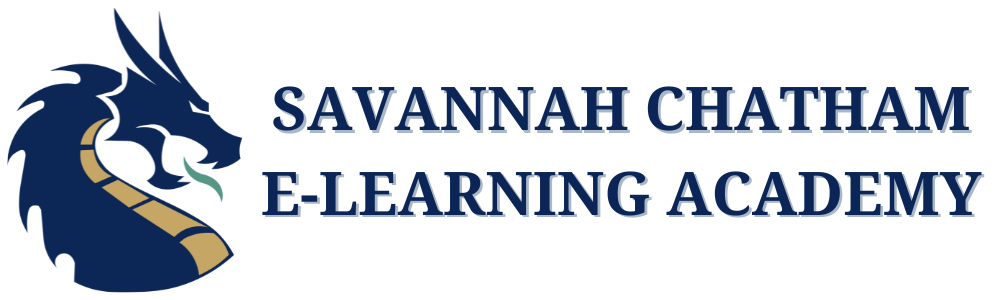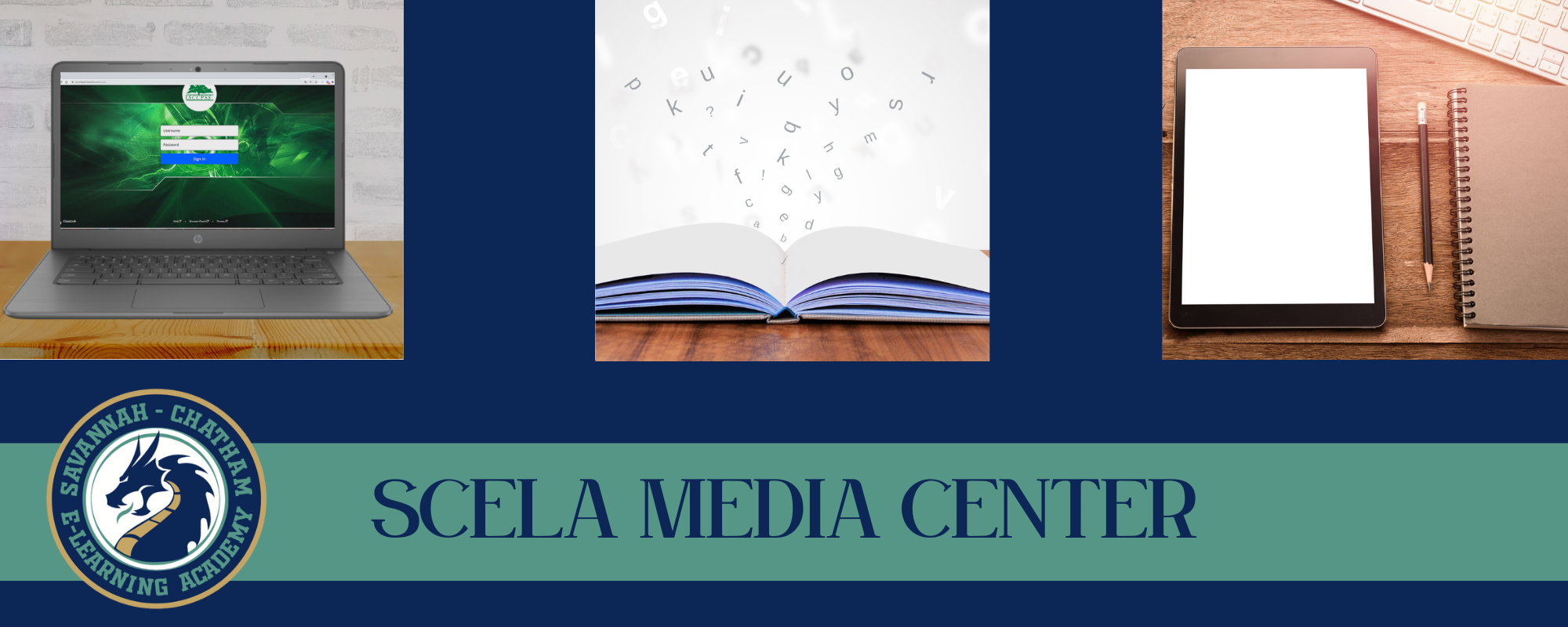
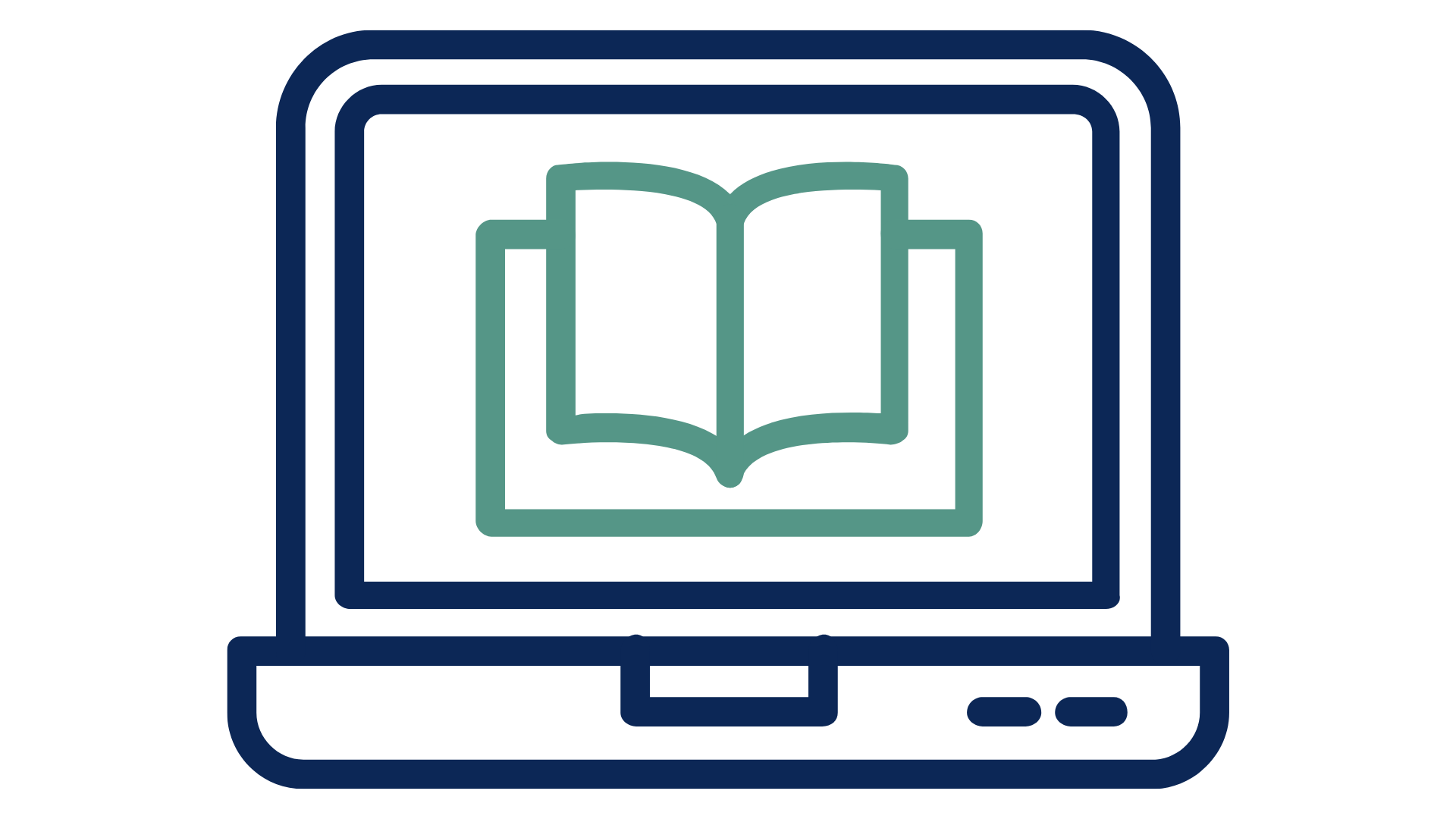
Read Digital Books with Sora!
SCCPSS Students’ are reading online with Sora! Students can access hundreds of free ebooks and audiobooks with a Chromebook, on a browser on your computer, or with an app on a phone or tablet.

Usernames and Passwords
Student usernames and passwords are supplied by their homeroom/advisory teacher. With Classlink, your passwords can be reset by your homeroom/advisory teacher. There may be an occasion when a student password stops working and must be reset, please reach out to your homeroom/advisory teacher.
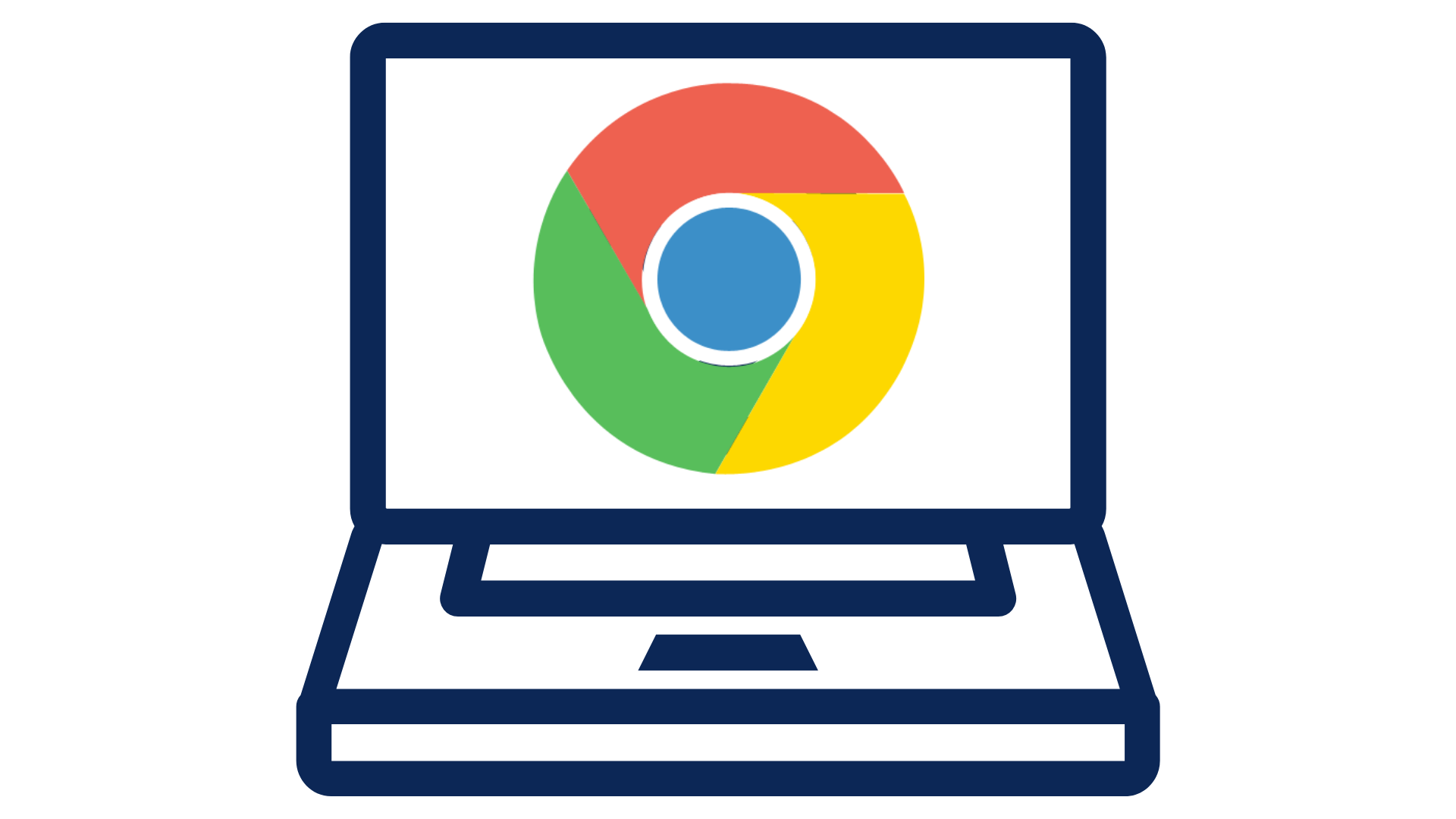
Chromebook Care
Please follow these important instructions to take proper care of your school-issued Chromebook:
- Always pick up your Chromebook by the bottom/keyboard area. Never pick up your Chromebook by the screen. Even light pressure on the screen can shatter it.
- Take care of the keyboard. Do not pick at or try to pry off the keys.
- Eat and drink a safe distance away from the Chromebook. Liquid will permanently damage the device.
- Make sure headphones and chargers are plugged into the correct port. Plugging headphones into the charging port will permanently damage the device.
- Place the Chromebook securely in the middle of your desk or table. Never place anything on top of your device, even if it’s closed. This can break the screen.
- Charge your device daily, as needed, but avoid leaving it on the charger when it’s fully charged.